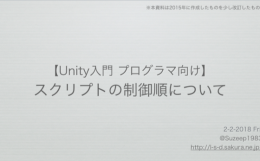
[VSCode] いつものユーザー設定
今日VisualStudioCodeを更新したらミニマップが表示されるようになっていて、
ミニマップ要らない派なので非表示にするのにまた1個ユーザー設定に書くものが増えた。
ついでなのでGistに自分用のいつもの設定をあげといた。
今日VisualStudioCodeを更新したらミニマップが表示されるようになっていて、
ミニマップ要らない派なので非表示にするのにまた1個ユーザー設定に書くものが増えた。
ついでなのでGistに自分用のいつもの設定をあげといた。